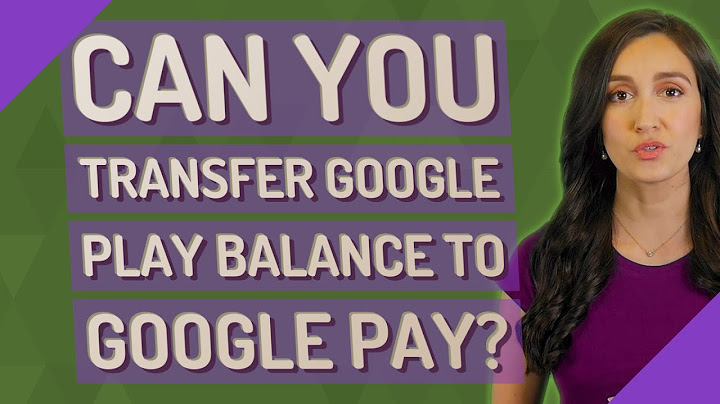Galaxy J3 Orbit (Android 8) FRP/Google Lock Bypass Easy Steps & Quick Method 100% Work.. On this page, we try to share here another latest method that helps how to
FRP Bypass Unlock Pattern Password, pin lock, With FRP & Unlock APK Tool File easily. to unlock FRP or Password Pattern Pin lock from your device you need
to download all the files on your pc and then follow the below guide step by step very carefully.This video tutorial I show you how to bypass factory reset protection FRP on the Galaxy J3 Orbit (Android 8.0) bypass verification …. FRP, also known as Factory Reset
Protection an added security feature available on the majority of Android devices. After you reset your Android phone, you’ll require your phone’s Gmail account in order to access it once more. But today, we’ll go over the free FRP tools that can unlock the Google FRP
Lock on your account. To solve this issue, are a list of the best FRP bypassing tools that are free. Once you’ve added the Google accounts to the Android smartphone, FRP will be automatically activated. If FRP is activated it blocks that the Samsung device from using following a factory reset, until you login with your Google login and username that you have previously created
in the Samsung device. If you’re looking to reset factory on the settings on your Android phone, ensure that you’re in the settings of your phone, then go to your Account Settings, and then go to your accounts and clouds and delete the Gmail email account on your Android phone. That should enable the FRP option on your Android phone. Requirement: Before You try this Process on your device, Make Sure your Smartphone has at least 50-60% of battery Charge to perform this flashing process
completely. Now watch & Follow Our Full process Very Carefully, You need to follow all the steps Very Carefully .first of all you need to download the FRP file on your PC. Then extract Downloaded zip file on your PC / computer Using 7zip / Winrar / Or any WinRAR applications. I'm a Tech Content Writer and Full-Time blogger. Since I love Android and Google's device, I started my career in writing for Android OS and its features. This led me to start "TechyDeba". I have completed Master of Arts at Vidyasagar University, Medinipur, West Bengal.
 this blogpost you will find uploaded flashfile factory reset and Combination Samsung Galaxy j3 orbit install usb driver : driver samsung lastet version install odin lastet version : odin tools rom combination file for remove frp lock and enable oem bootloader reset bypass account samsung account google repair drk fix any problem software after update in factory reset unlock networck by samkey COMBINATION_FAC_FA80_S367VLUDU2ARJ3 how to install firmware Samsung Galaxy SM-S367 u2 flash file remove frp googleafter enable bootloader with combination file repair modem and networck firmware Samsung Samsung Galaxy j3 orbit REV 2 S367VLUDU2ASA1_S367VLTFN2ASA1_TFN_8.0_FULL.zip download account manager 8.1 frpdone.com/apk Copyright © frpdone.com 2021 How do I bypass Google lock on Galaxy J3 orbit?Just follow these easy steps to bypass Google locked Samsung J3.. Step 1: Access to Google Chrome with SIM card. First of all, you will need to connect your Samsung phone with an active WiFi connection. ... . Step 2: Download FRP tools to bypass Google lock on J3. ... . Step 3: Install Google Account Manager and Account Login.. How do I bypass the FRP lock without a computer?Remove Google FRP Lock on Any Phones without Computer. First, download FRP Bypass APK on your phone.. Copy and paste the APK file to the USB flash drive.. You need an OTG cable to connect the USB to your phone.. Once the File Manager pops up, the APK will be launched automatically.. How do I bypass Google verification on Android after factory reset?Just follow the below steps:
First, unlock your device and navigate to “Settings.” Now tap on “Cloud & Accounts” and then hit on the “Accounts” option. Look for your google account and select it. Click the three dots in the upper-right corner, then select “Remove account” (You may get a verification request).
How do I bypass Google verification after resetting Samsung Galaxy?Connect your Samsung device to PC by a USB cable and launch the UnlockGo for Android. Choose “Remove Google Lock (FRP)” option, then click “Start” to go on. In this screen, select the first option and then you will be guided into the easies way to remove all Samsung FRP lock.
|

Related Posts
Advertising
LATEST NEWS
Advertising
Populer
Advertising
About

Copyright © 2024 kemunculan Inc.