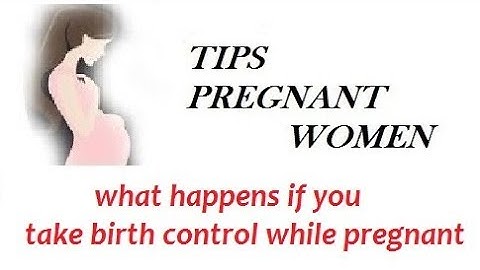Home - Interior Setting the temperature on a Samsung refrigerator simply involves pushing a button until the desired temperature is clearly displayed on the digital screen. Show
How to Reset the Temperature on a Samsung Refrigerator The advance of technology in recent years has allowed companies, such as Samsung, to digitize and simplify the control of your refrigerator's temperature. To prevent bacteria growth on your food, the recommended temperature is 40 degrees Fahrenheit or below. With an easy-to-read digital display, you will know the actual temperature inside your fridge rather than venturing a rough estimate. Choosing a Safe TemperatureYou can choose to set the temperature on your Samsung fridge as low as 34 degrees. This temperature is most often chosen to ensure the safety of dairy products, such as milk and raw meat. In these cases, the recommended temperature is 34-35 degrees. Thirty-four is the lowest possible setting because at a temperature any lower, food will begin to freeze. If you do not keep dairy products and/or meat in your refrigerator, you might opt to keep the temperature closer to 40 degrees to avoid the possibility of freezing produce, which can render it inedible. Setting the TemperatureOne benefit of owning a refrigerator with a digital temperature display is the ability to choose an exact temperature, degree by degree. Many of the less sophisticated temperature controls of the past made setting the temperature to a precise number impossible. To set the temperature_,_ locate the control panel on your Samsung refrigerator just above the ice dispenser. Press the “Fridge” button until you reach that desired temperature, and wait 5 seconds until the new temperature on the display is replaced by the fridge’s current temperature. This is how you’ll know you’ve successfully reset the temperature. Be patient while your fridge reaches the new temperature. As the temperature inside rises or falls, depending on the setting you chose, the displayed temperature will also change. Confirming Your Refrigerator's TemperatureWait 24 hours, and check the fridge’s temperature on the display. You should see the temperature you set the day before. If you see a different number or if the number hasn’t changed, consider having someone look at your refrigerator to see if it’s in need of repair. To double-check the temperature, invest in an appliance thermometer, which you can find in the household aisle at your local grocery or hardware store. Put the appliance thermometer in the center of the middle shelf and wait eight hours to get an accurate reading. If you have room, it’s a good idea to leave the thermometer there; it will be a useful tool if you lose power and need to know if the temperature inside the fridge has risen above 40 degrees during the outage. TipAvoid opening the door while you are waiting for the refrigerator to reach its new temperature. Don’t store dairy products, raw meat or other items that spoil easily in the door of the fridge, as items kept there don’t stay as cold as those on the inside shelves. The coldest area is the bottom shelf. WarningPerishable food that has been kept at temperatures above 40 degrees for longer than two hours should not be consumed and should be discarded immediately to avoid illness. This situation is likely to happen in the event of a power outage or if the fridge stops working. //skp.samsungcsportal.com If the Refrigerator is installed the first time, it is recmmended that the freezer's temperature controller is set to Level 1 (MAX Refrigerator Cool) for 1 day. After 1 day, adjust the Freezer Controller to Level 5. If it is summer (ambient temperature is 35 degree celcius), it is recommended that freezer controller is set on Level 1 - 5 and R controller is set on Level 6 (1 degree celcius). Note: Freezer Controllers Temperature setting affects the whole cooling of the Fridge. Thank you for your feedback!Contact UsHome / Product Help & Support / Home appliances //skp.samsungcsportal.com Last Update Date : Apr 09. 2018 To change the Freezer's temperature, touch the Freezer button.  Touch the Freezer button until you reach your desired temperature. You can set the temperature between -8 ºF and 8 ºF. The temperature will move 2 ºF with each press.  Your new Freezer temperature will be shown on the display.  Related Questions
Yes No Thank you for your feedback!Not finding what you're looking for? We're here to help.OnlineLive Chat Live Chat support with a Samsung product
expert. We'll respond within 24 hours of your request. Escalation to CEO's Office Jordan, Iraq & Lebanon only Call+962-6-5777444General Support (Jordan) 24/7 Daily Hotline number +962-6-5777441B2B Support (Jordan) 24/7 Daily Hotline number 1598General Support (Lebanon) Monday- Friday: 8am-6pm 80010080General Support (Iraq) 24/7 Daily Hotline number 080022273Toll free (Jordan) 24/7 Daily Hotline number * For any printer related enquiries please visit the HP website . Face-to-face supportService Location Search the nearest Samsung Service Centers in your area. How do I set the temperature on my Samsung side by side refrigerator door?You can use the Fridge button in order to change the Fridge Temperature in the range of 1-7 °C as shown. There is Power Cool Button on the panel which can be used to speed up the cooling process of the fridge.
|

Related Posts
Advertising
LATEST NEWS
Advertising
Populer
Advertising
About

Copyright © 2024 kemunculan Inc.